If you use Gmail as their primary email client, you might have noticed an increase in spam lately. It’s not just you – many users have reported that their Gmail spam folder has been filling up with unwanted emails more frequently than usual. Here are some steps you can take to address the issue.
Check Your Spam Settings
Ensure that your spam settings are correctly configured. Go to your Gmail settings and click “Filters and Blocked Addresses.” You should check if any filters are marking legitimate emails as spam. Also, make sure your spam folder is set to receive emails deemed spam by turning on the “Spam” setting.
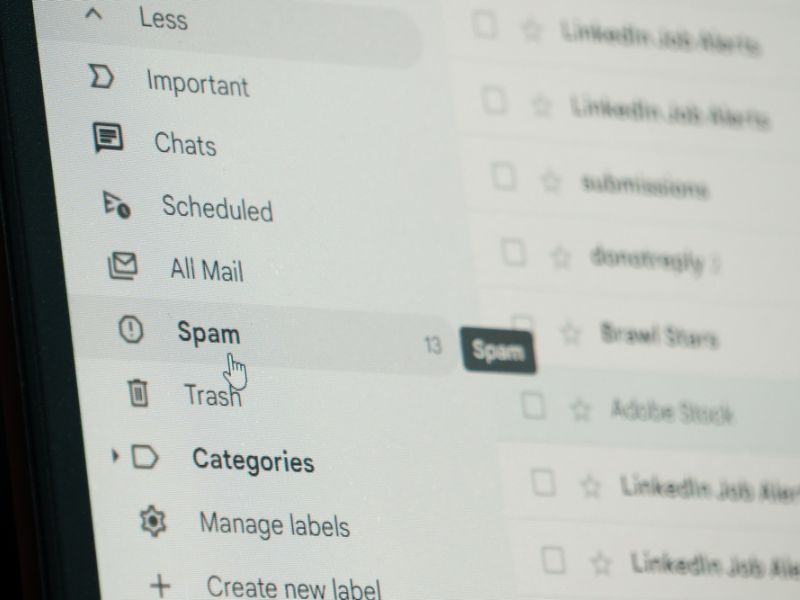
Image Credit: Shutterstock/lilgrapher
Mark Emails As Spam
If you receive an email that you believe is spam, mark it as such by clicking the “Report Spam” button in your Gmail inbox. It will help train Gmail’s spam filter to identify similar emails in the future.
Unsubscribe From Unwanted Emails
If you’re receiving unwanted emails from a particular sender or company, try unsubscribing from their mailing list. Look for an “Unsubscribe” link at the bottom of the email and follow the instructions. If you can’t find an unsubscribe link, mark the email as spam instead.

Image Credit: Shutterstock/fizkes
Use Third-Party Spam Filters
If the above steps don’t seem to be helping, consider using a third-party spam filter. Some popular options include SpamAssassin, Mailwasher, and SpamSieve. These services can help to identify and block spam emails before they even reach your inbox.
Be Cautious With Your Email Address
Finally, be careful about where you share your email address. Avoid posting it publicly on social media or other websites, as this can make it more vulnerable to spam. If you need to share your email address, consider using a disposable email address or creating a separate email account.
It can be frustrating to deal with spam in your Gmail inbox, but there are steps you can take to mitigate it. By following the tips above, you can help to reduce the number of unwanted emails you receive and keep your inbox organized and clutter-free.